
Why Technical SEO is Important
Technical SEO is the crucial yet often overlooked foundation that elevates your web presence and organic search performance. Optimizing how search engines access, parse, and categorize your site’s content has a direct impact on rankings, site traffic, and your broader digital marketing success.
While compelling content and smart linking build the top floors of your web property, technical SEO forms the ground floor supporting everything above. Without optimizing these behind-the-scenes details of site architecture, speed and internal linking first, even the best content gets lost in the shuffle.
Luckily, with the right technical SEO checklist and commitment to long-term technical seo health monitoring, your pages can flourish on search results where competitors stagnate. In this comprehensive guide, we’ll explore the key elements of technical SEO, and how to put them into practice right away.
Topics include:
- Structuring your website’s architecture for both crawlers and visitors
- Guiding search bots with sitemaps and robots.txt to focus crawl budget
- Boosting indexation power through internal linking
- Optimizing for faster page speeds and mobile responsiveness
- Annotating pages with structured data for greater visibility
Along with actionable tips for implementing each technical area, you’ll learn how to monitor and maintain high site performance for sustainable search growth over the long haul.
Let’s start at the foundation, with essential best practices for a website’s layout and interlinking…
By implementing these technical SEO foundations then keeping your site health on track, your web presence rises above the competition so more of the right searchers find you.
The Technical SEO Foundation
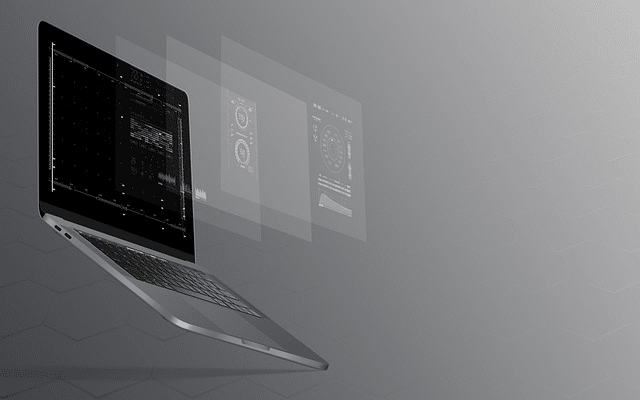
A website’s underlying architecture and structural elements establish the framework search engines crawl and catalog content from. Optimizing these core components helps web pages get discovered, properly categorized, and ranked higher over time.
Site Architecture and Optimal Structure
Properly structuring your website’s layout and information architecture goes a long way in helping search bots effectively crawl and classify pages. Additionally, as an added bonus, this creates intuitive navigation for human visitors trying to find information.
Best practices include:
- Designing a relatively flat hierarchy using a shallow category structure vs. deep nested pages (keep the important pages on your site three URL levels away from your root domain)
- Employing consistent URL paths and patterns across similar types of content
- Including internal links pointing to highlight credibility and relationships between pages, as well as fixing broken internal links
- Adding breadcrumb navigation to orient users to their location within the site
- Identifying and fixing any orphan pages not linked to internally
By organizing your site’s pages sensibly, both for bots and visitors, you gain a technical SEO edge while showcasing expertise through clear content relationships.
XML Sitemaps and Crawl Budget Management
Your website’s crawl budget is the amount of pages search engines can discover and index within a set period of time. XML sitemap and robots.txt directives serve to focus this limited crawl budget on the pages you most want to be indexed.
Within Google Search Console, important crawl budget management reports include:
- Index Coverage Report – View pages Google has indexed or excluded
- Enhancement Reports – Identify crawl errors and issues blocking pages from indexing
- Index Status Report – Understand why pages get indexed or omitted
Sitemaps supply search bots an overview of your site’s page structure and inform how often URLS are updated. Submit your sitemap via Google Search Console to help search engine robots more intelligently crawl and prioritize important or frequently updated pages.
Robots.txt indicates sections like admin portals or duplicate content zones search spiders should not allot crawl budget to. Add these no index directives to the robots meta tag in Search Console to further optimize crawl budget.
By actively managing indexation through Search Console, you prevent wasting crawl budget on superfluous pages. This helps surface your best content to searchers.
Optimizing Site Access and Indexation
With a solid informational architecture established, you can further enhance how search bots access, parse, and rank your pages through technical optimizations to site speed, mobile readiness, and markup.
Enhancing Page Speed
With page loading velocity being a direct ranking factor, optimizing performance matters. Use tools like PageSpeed Insights and WebPageTest to benchmark and improve page speeds.
Specific areas to optimize include efficient code, browser caching directives, compressed images, minimized server response times, optimized delivery networks. Reducing individual page weight through concise copy and simplified design also improves user experience.
Aim for sub-3 second load times on mobile and desktop. Monitor speed KPIs and optimizations in Google Search Console.
Implementing Responsive Design
Over half of web traffic now originates from mobile devices. Responsive design dynamically adapts site layouts and content to fit phones or tablets using fluid grids and flexible images.
Ensure your site works flawlessly on both iOS and Android devices. Follow mobile UX best practices around taps versus hovers, readability, load times and eliminating unnecessary features. Use media queries and breakpoints in CSS to reshape layouts.
Test mobile friendliness using Search Console’s mobile-usability report. Monitor site responsiveness with Google Analytics device category breakdowns.
Annotating Pages with Structured Data
Structured data and schema markup let you annotate page elements to provide machine-readable context to search bots. This adds clarity into what specific content means and its value for searchers.
Commonly marked up data includes site navigation, products, businesses, reviews and more. When displayed in search results as rich snippets, structured data helps your pages stand out over competitors.
Use Google’s Structured Data Testing Tool to validate markup implementations for correctness.
Ongoing Technical SEO Maintenance
Optimizing technical SEO requires consistent monitoring as websites continually evolve. Set calendar reminders to routinely audit overall site health using tools like Google Search Console.
Specific maintenance checks include:
- Reviewing crawler access logs frequently for errors
- Confirming XML sitemaps and robots.txt files reflect current site structure
- Monitoring page load speeds and mobile performance for regressions
- Keeping on top of Core Web Vital metrics impacted by website speed and stability
Stay on top of Google algorithm updates that may change how pages get crawled, indexed and ranked. Adapt your technical SEO plan accordingly to maintain visibility.
Treat your website’s technical optimization as an never-ending journey rather than a one-time fix. Earn enduring organic growth by continually upholding flawless site performance.
Technical SEO Audit Checklist
Performing a site audit is like giving your website a regular check-up. It’s a smart move to do this at least twice a year. Think of it as routine maintenance to ensure your site stays in top shape for search engines, helping you maintain a competitive edge in the digital arena. So, let’s dive into this checklist to keep your online presence running smoothly.
- Crawlability Assessment:
- Use Google Search Console to identify and rectify crawl errors.
- Review robots.txt to ensure vital pages are accessible to search bots.
- Use a site audit tool to discover and fix broken links
- Site Speed Analysis:
- Employ PageSpeed Insights and WebPageTest to optimize website speed.
- Trim down code, enable browser caching, compress images, and monitor load times.
- Mobile Responsiveness Mastery:
- Embrace responsive design for seamless mobile experiences.
- Use media queries, breakpoints, and check mobile-usability in Search Console Bing Webmaster Tools.
- Structured Data Elevation:
- Enhance visibility with structured data and schema markup.
- Annotate page elements and validate implementations with Google’s testing tool.
- Ongoing Maintenance Pilgrimage:
- Set recurring reminders for routine audits with Google Search Console.
- Monitor crawler access logs, confirm XML sitemaps, and check page load speeds.
- Algorithm Update Vigilance:
- Stay informed about Google algorithm updates.
- Adapt your strategy to align with evolving search dynamics.
Key Takeaways
Mastering the key elements of technical SEO lays the foundation for search visibility and traffic growth. As well, depending on your competition, it can be what makes the difference for the pages on your site to rank well in search engines.
By optimizing site architecture, site speed, discoverability, and monitoring these over the long haul, your web presence rises above competitors still struggling with technical debt.
Focus first on structuring a site’s layout using best practices around internal linking, sitemaps and robots.txt. Then enhance indexing through mobile responsiveness, page speed, and schema markup.
Stay on top of technical SEO through consistent audits and fixes. The sites that flourish are those escaping the “set and forget” mindset by continually improving performance.
With the right technical SEO checklist guiding your efforts and the commitment to stay the course long-term, your pages earn the visibility and traffic they deserve.

