
If you are a business owner or an entrepreneur wearing multiple hats, finding time for complex SEO activities feels next to impossible. But optimizing your website visibility doesn’t always have to be complicated, time-consuming, or expensive.
Google Search Console puts authoritative insights into how Google views your site right at your fingertips—for free. And with just minutes a day, you can leverage those insights for targeted SEO boosts.
In this article, we’ve engineered a few quick and easy ways for almost anyone to get some quick wins with Google Search Console, and improve overall search engine optimization without having to be an expert.
Why Google Search Console is an SEO Game-Changer
So what makes Google Search Console so invaluable for time-crunched entrepreneurs?
Pinpoint Website Health Insights
Google Search Console provides exclusive information on potential issues Google’s bots encounter when crawling your site. From indexation errors to problems impacting site speed, Search Console brings these insights out of the shadows so you can address them swiftly.
Unlike broad-brush analytics programs, Search Console offers page-specific diagnostics spotlighting exactly where you need to optimize. This surgical approach to technical SEO allows for precision enhancements.
Unlock Google’s Black Box of Algorithms
Ever wondered which website pages perform best for your priority keywords? Or exactly how Google bot renders individual URLs?
Google Search Console helps to reveal answers to questions like these—certain keyword positions, how many impressions your site received, can all be found in this helpful tool.
It essentially provides an “X-Ray” into how Google views and indexes your website, helping you base SEO decisions on real user search data versus guesswork.
Install Google Search Console on Your Site
Before you begin, it is important to make sure Google Search Console is installed on your site. This article will not go into the details of this process, but below are the basic steps.
To install Google Search Console, sign in or create a Google account, then visit the Search Console homepage. Add your website by clicking “Add Property,” enter your URL, and follow the provided verification steps. Once verified, you’ll gain access to the Search Console dashboard for monitoring and optimizing your website’s performance on Google.
6 Ways to Notch Quick SEO Wins with Search Console
Now that we’ve covered the compelling benefits of integrating Search Console into your website management strategy, let’s explore actionable tips for utilizing the tool’s capabilities for rapid SEO wins:
1. Identify the Key & Rising Pages On Your Site
Start by navigating to the Performance report in Google Search Console. Here you can analyze metrics like your site’s average position, click-through-rate, and impressions over customizable date ranges.
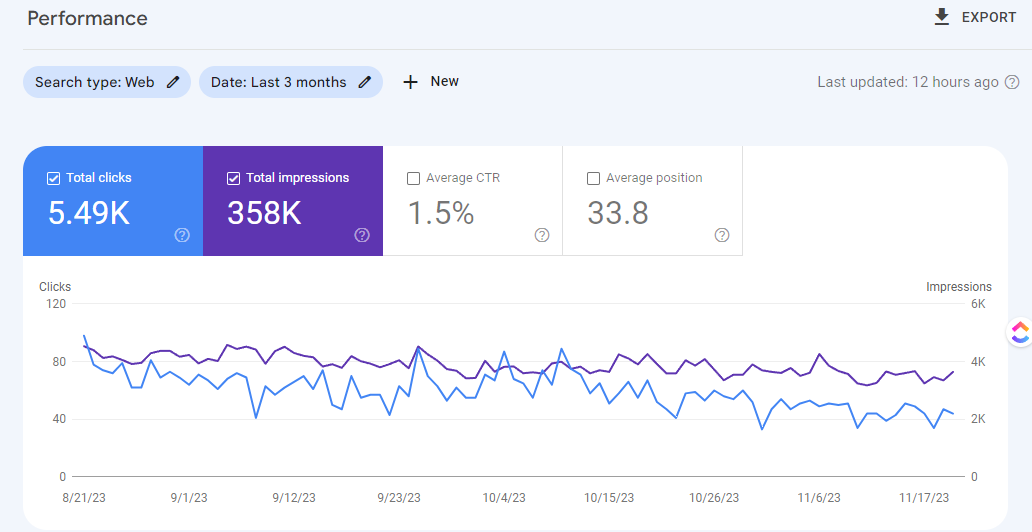
Within the report table, you can look at your data by search query, page, device type, and more to better understand your visitors.
In the pages section, pay special attention to pages attracting high impressions and clicks for priority keywords. These rising SEO stars present prime opportunities for further optimization to extend their visibility.
Consider enhancing content on these pages to target secondary keywords and answer related long-tail searches. You can also add more internal links from other pages to these star SEO pages, or even add a call-to-action on the page if one doesn’t exist already. Double down on what’s already working!
2. Revive Underperforming Pages
Now examine pages with adequate impressions but lower click-through rates in the Performance report. Google is serving these pages to relevant searchers—but something fails to entice clicks.
Enhance Title Tags & Meta Descriptions
If a page has high impressions but low CTR, it is likely that your page listing within the search engine results page (known as the SERP) is not attractive to those searching for that keyword. This is where providing a great title tag and meta description can help drive more traffic to your underperforming pages.
Title tags and meta descriptions are what typically display in the SERP(although Google will sometimes pull this from other content on your page). Review these key components of these underperforming pages, make adjustments where necessary, and monitor the results.
Address Technical Issues
If you are finding a page is underperforming consistently, or isn’t performing well on mobile for example, it may be a sign of technical issues affecting the page.
Use the URL inspection tool for a deeper analysis into specific issues impacting individual page performance. Identify opportunities to improve mobile usability, ensure the page is properly indexed, and other make other technical enhancements.
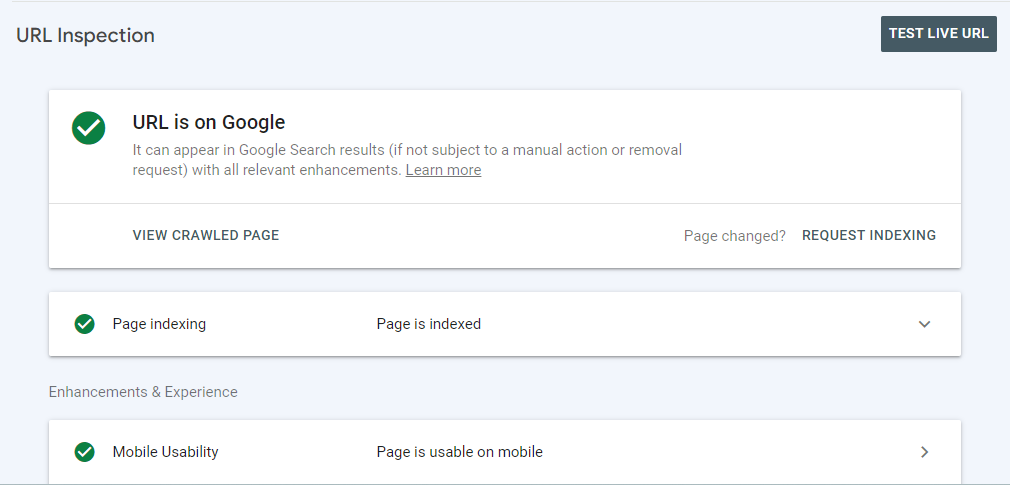
SEO Quick Tip: Have you made changes to your page, but you have yet to see them in the search results? Through the URL Inspect tool, you can request indexing the page to prioritize this page for a crawl.
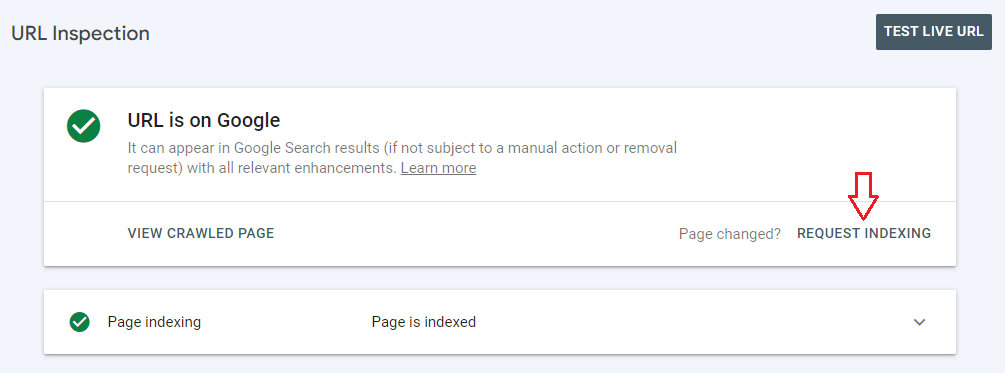
Addressing the issues that surface through URL inspection can help revive underperforming pages into future SEO stars.
3. Expand Your Keyword Territory
Traveling back to the Performance section within Google Search Console, this helpful report provides insights into the specific keywords and phrases triggering clicks to your site.
Analyze this data to uncover emerging keyword opportunities—especially long tail keywords to complement your core terms. For example, secondary keywords could include variances like:
- Best [main keyword] for small business
- [main keyword] near me
Integrate these rising long-tail terms strategically throughout your website and your on-page SEO efforts to extend your search engine visibility.
SEO Quick Win: Filter to a specific keyword that you want your site to rank for by clicking the “+New” Button and adding in the keyword. With the results filtered, click the “Pages” table to reveal your top pages for that query. Add relevant internal links to these pages and expand upon the existing content to push these pages’ search rankings even further.
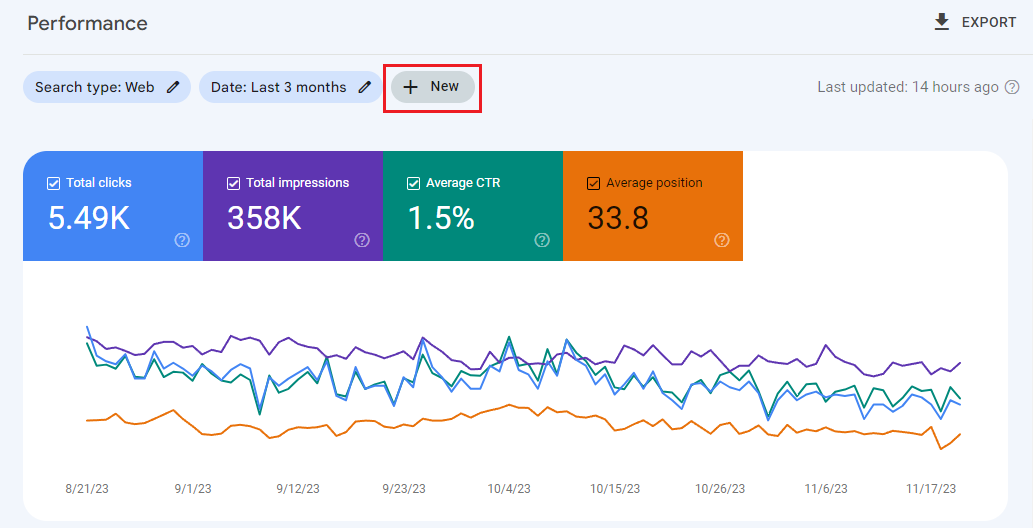
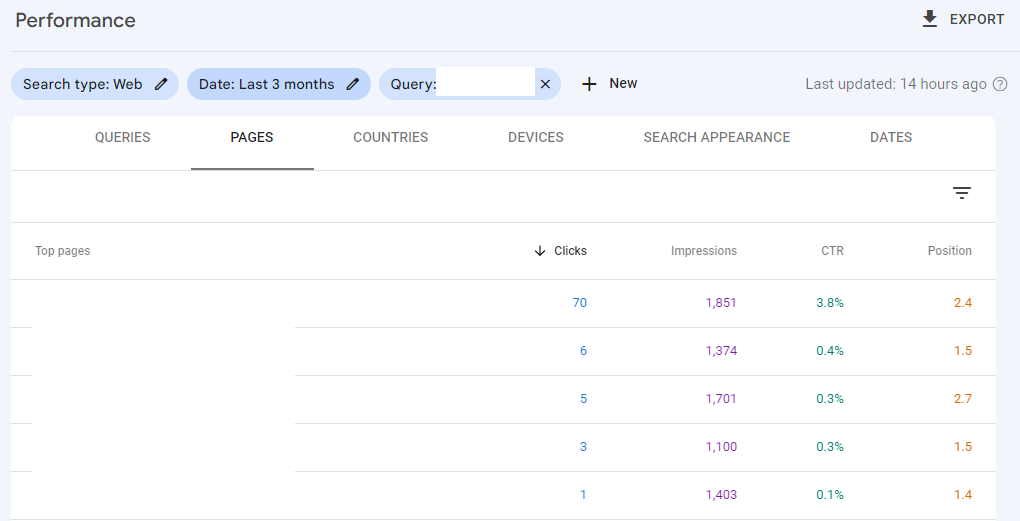
4. Maintain a Technically Sound Site
While quick-win content enhancements certainly help SEO, some say the most important ranking signal is a technically sound website. The Indexing section within Search Console spotlights indexing issues Google bots encounter when crawling your site.
Indexing
Within the Pages report, you can see the indexed pages on your site, which can help identify any key pages that you want to show in Google’s index.
Common errors include 4XX status codes preventing page indexing, chained redirect loops, crawl budget errors limiting total pages indexed, and more.
Address these errors as soon as possible to ensure search bots smoothly navigate new and updated content. Think about Search Console’s coverage report as your website’s technical SEO fitness test—and it pays to pass with flying colors!
SEO Quick Win: Identify any pages that are not indexed because of a 404 (broken link). Then fix those broken links, or bring the report to your website developer. Once it is complete, make sure to click “Validate Fix” to record that the error has been resolved. You will receive a notification later on if your validation has passed or failed, in which case further investigation is necessary.
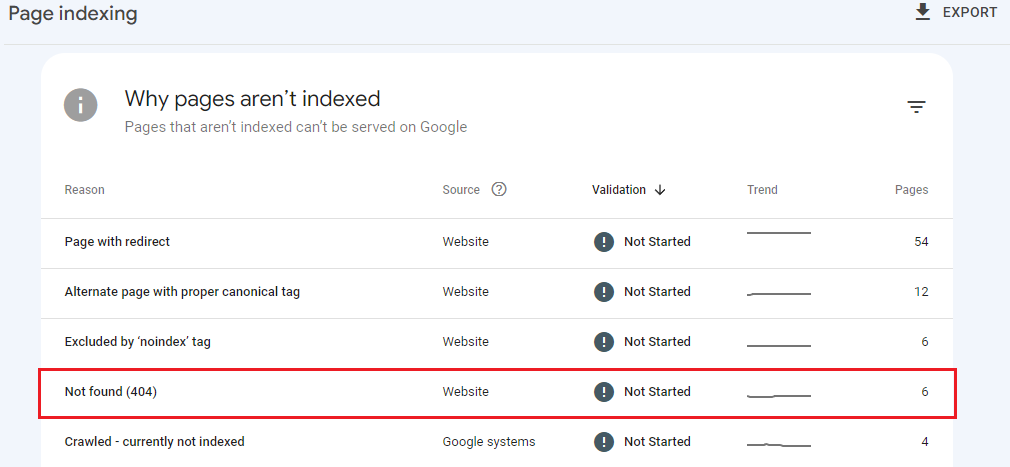
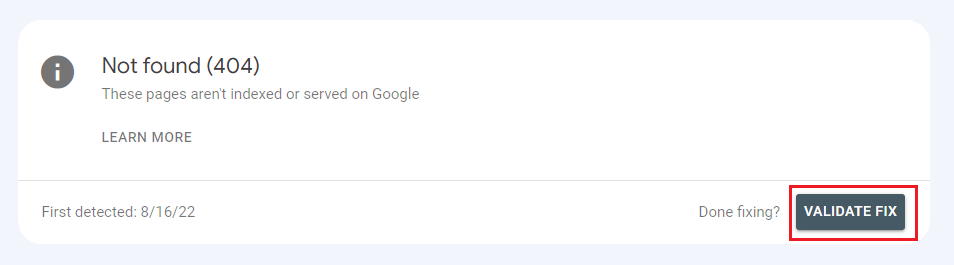
5. Optimize for Mobile Users
With a majority of searches now conducted on mobile devices, Google and other search engines have the obligation to make sure the results they present perform well on mobile devices. This is why ensuring your website offers an excellent mobile UX is critical for SEO success.
The Mobile Usability section provides a detailed report assessing your site against Google’s mobile friendliness benchmarks. Review the issues that surfaced here—like small touch targets, sluggish performance, and suboptimal layouts—and integrate the prescribed fixes. Unfortunately, as of writing this article, the Mobile Usability tool will be retired soon, but hopefully, Google will replace it with an even more helpful tool.
By optimizing your site for the small screen, you improve real visitor satisfaction and conversions…and in turn boost future SEO rankings. It’s a win-win all around!
SEO Quick Win: Site loading slow on mobile phones? For a quick diagnosis of any technical issues affecting your mobile website, visit PageSpeed Insights, enter in the URL, and it will generate a technical audit, along with an accompanying score. Take this audit to your web developer to address the issues identified.
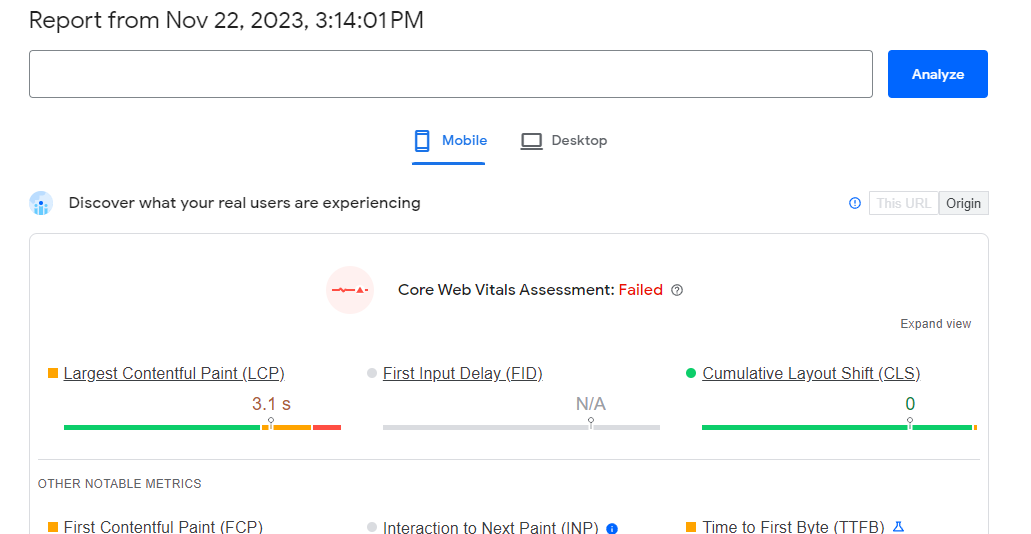
6. Utilize Google Search Console Insights
For those looking for an even quicker and easier way to identify what’s happening on your website, Google Search Console Insights can be a great tool for the busy website or business owner. While this feature is only in beta as of the writing of this article, we are excited for about this new development.
From the Overview section, click the Search Console Insights near the top. From this report, you can view reports for the following information:
- Overall click trends
- Your growing content, showcasing the content that has grown the most in organic traffic
- Your most popular content
- How visitors are finding your site, surfacing the top keywords that are bringing new users into your site.
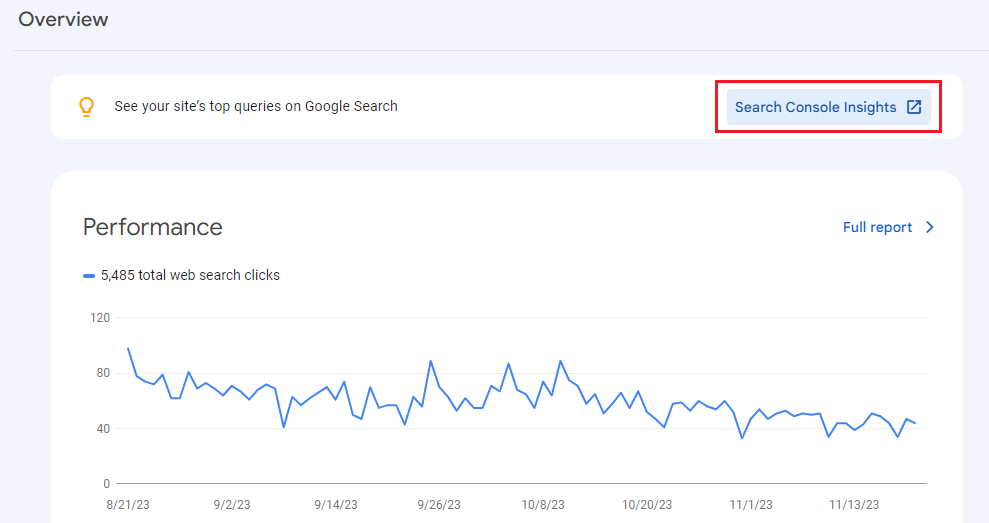
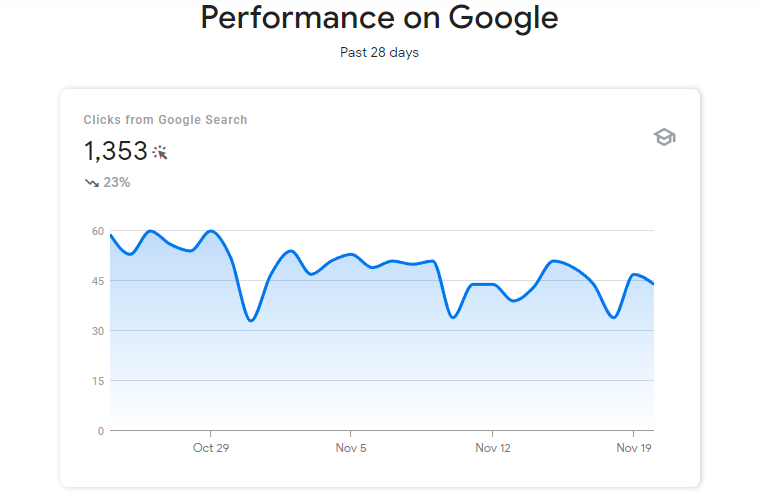
Pulling Back Google’s SEO Curtains
These six strategies represent just the tip of the iceberg when utilizing Search Console insights for fast SEO wins. The tool truly pulls back the curtains on how Google interacts with your website, allowing you to make high-impact SEO decisions directly informed by real data.
I encourage you to spend just 10-15 minutes per week digging into Search Console findings and acting upon them for regular visibility gains. Over time, those small but strategic SEO tweaks will compound for website growth that can result in a real increase to your business.

